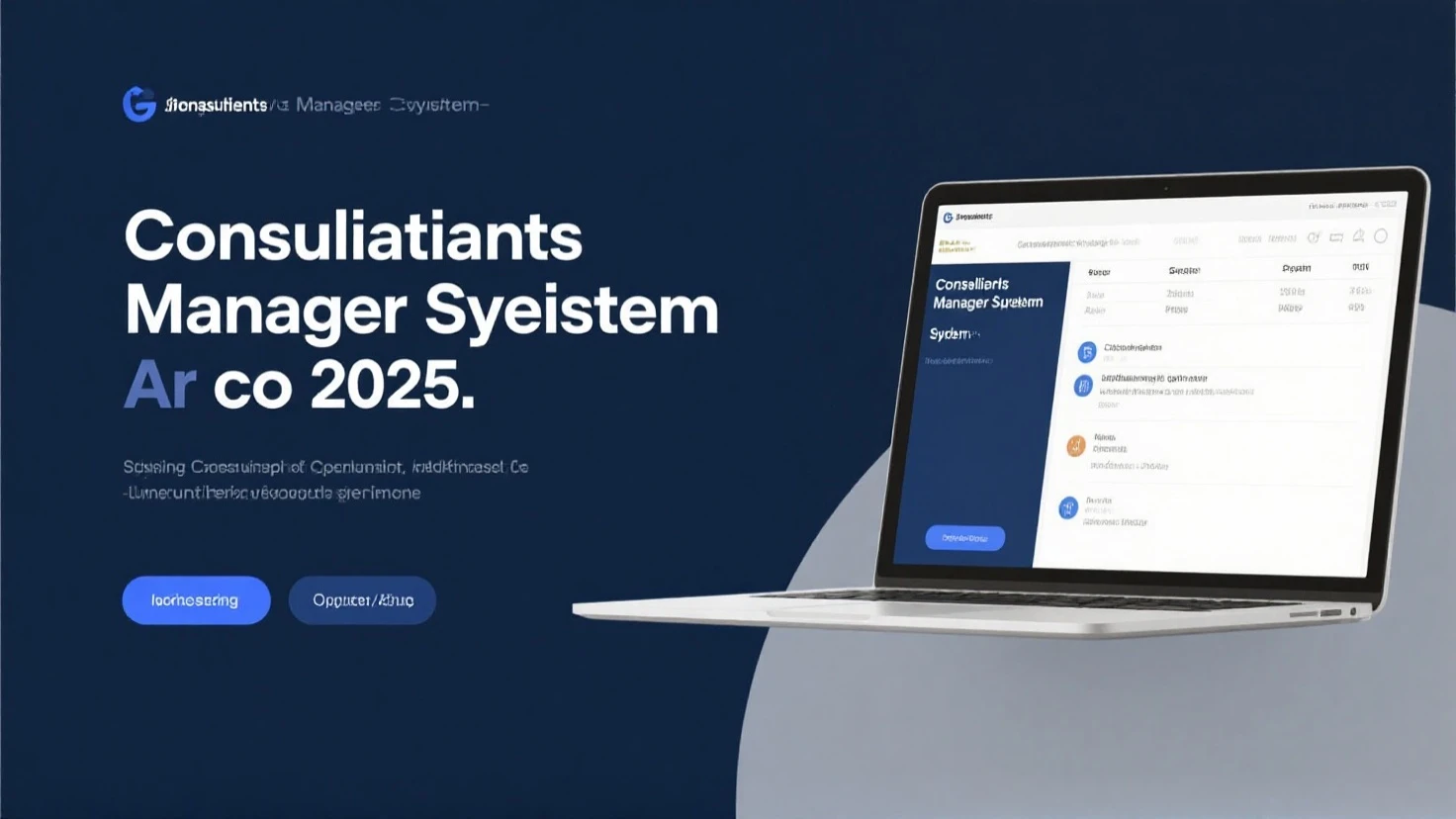
Consultant Management System: Streamlining Consultant Operations in 2025
In a fast-paced, digital-first world, managing consultants effectively is more important than ever. Whether you’re running a small consulting firm or managing hundreds of freelance professionals for a large enterprise, the consultant management system is becoming a must-have tool—not just a nice-to-have.
These systems aren’t just about tracking time or storing contact information anymore. They’re now powerful hubs of automation, analytics, compliance, and collaboration. In this guide, we’ll explore what a consultant management system is, why it matters in 2025, and how it can dramatically improve your operations. You’ll get clear explanations, real-world use cases, and expert tips along the way.
What Is a Consultant Management System?
A consultant management system (CMS) is a digital platform designed to handle every aspect of managing external consultants—right from onboarding and contract management to task assignment, time tracking, performance evaluation, and billing.
These systems create a centralized environment where you can:
-
Keep consultant profiles organized
-
Monitor their work and timelines
-
Ensure legal and financial compliance
-
Analyze performance and productivity
They’ve grown far beyond spreadsheets or basic HR software. In fact, in 2025, many companies are adopting AI-enhanced CMS platforms to optimize consultant utilization, cut costs, and ensure strategic alignment with business goals.
Why Are Businesses Turning to CMS in 2025?
One word: complexity. Consulting engagements today often span multiple countries, legal systems, and tax structures. Firms need dynamic tools that can adapt to remote work, real-time updates, and ever-changing compliance laws.
Moreover, with the freelance economy booming (expected to reach over $1.3 trillion globally by the end of 2025, according to Statista), managing external talent efficiently is no longer optional—it’s a competitive advantage.
Key Features of a Modern Consultant Management System
1. Centralized Consultant Database
Think of this as your digital filing cabinet—but smarter. Every consultant’s qualifications, certifications, experience, availability, and contract details are stored in one secure place.
Having this database readily accessible means managers spend less time searching for information and more time assigning the right person to the right task. This boosts efficiency and reduces delays in project kickoffs.
Additionally, it allows businesses to build preferred vendor lists or filter consultants based on skills, regions, or performance ratings.
2. Automated Onboarding and Compliance
One of the biggest headaches in consulting engagements is onboarding—especially when compliance requirements vary by region. CMS platforms now offer customizable onboarding workflows that automatically:
-
Collect legal documents (NDAs, contracts)
-
Verify tax and business registration info
-
Assign company policies or safety modules
This removes bottlenecks and reduces risk. According to a 2025 Deloitte report, companies that automated consultant onboarding saved an average of 18 hours per engagement, compared to those using manual methods.
3. Project Assignment and Time Tracking
Assigning projects and tracking deliverables is no longer about back-and-forth emails or disconnected spreadsheets.
With a consultant management system, managers can:
-
Assign tasks with deadlines
-
Set milestones and KPIs
-
Track hours worked using in-app timers or integrations with tools like Toggl or Clockify
This not only improves transparency but also simplifies performance evaluation and billing.
Benefits of Implementing a Consultant Management System
1. Enhanced Productivity and Oversight
By consolidating all consultant data and workflows into a single dashboard, managers gain a clearer picture of who is doing what—and when. This makes it easier to balance workloads, forecast resource needs, and avoid burnout.
Consultants, in turn, get clarity on expectations, timelines, and performance metrics. This transparency boosts motivation and accountability on both ends.
2. Cost Efficiency and Budget Control
Manual management of consultants often leads to redundant hiring, scope creep, and billing errors. A good CMS provides real-time cost tracking and alerts for overspending, allowing finance teams to stay within budget.
Here’s a quick comparison table to illustrate:
| Metric | Without CMS | With CMS |
|---|---|---|
| Time to onboard a consultant | 3-5 days | 1-2 days |
| Billing error rate | 12% average | <3% |
| Compliance violations | High risk | Minimal risk |
| Project delays | Frequent | Rare with tracking |
3. Better Legal and Financial Compliance
Laws governing contractor classification, tax reporting, and data protection are getting stricter. A CMS ensures you stay compliant with international labor laws like:
-
GDPR (EU)
-
IRS 1099 reporting (US)
-
IR35 rules (UK)
Automatic reminders, legal templates, and audit trails help minimize legal exposure. You don’t need a full legal team to stay compliant—your CMS can do a lot of the heavy lifting.
Use Cases: Who Needs a Consultant Management System?
1. Consulting Firms
Firms that deploy consultants across multiple industries benefit greatly from centralized project and performance tracking. A CMS helps allocate resources wisely and generate accurate client billing.
2. Corporate Procurement Teams
Large enterprises that contract external consultants regularly use CMS tools to streamline vendor management, automate payments, and ensure ROI.
Example: A multinational telecom company cut vendor costs by 22% in the first year of CMS implementation by eliminating redundant roles and tracking performance more precisely.
3. HR and Talent Acquisition Departments
Many HR teams use CMS platforms to track gig workers, freelancers, and specialist consultants. They can evaluate performance over time, enabling smarter re-engagement decisions for future projects.
Challenges and How to Overcome Them
1. Resistance to Change
People love their spreadsheets. Introducing new software often meets with pushback. To ease adoption:
-
Offer training sessions
-
Start with a pilot program
-
Choose a user-friendly CMS with intuitive navigation
2. Data Privacy Concerns
Consultants often upload sensitive documents—certifications, tax IDs, contracts. Choose a CMS that is ISO 27001 certified or GDPR compliant and uses encryption.
3. Integration with Existing Tools
If your CMS doesn’t “talk” to your accounting, HR, or project management software, it may create silos. Opt for platforms that support integrations with:
-
Slack, Microsoft Teams
-
QuickBooks, Xero
-
Asana, Jira, Trello
Top Consultant Management Systems in 2025
Here are a few CMS platforms making waves in 2025:
| CMS Platform | Best For | Notable Features |
|---|---|---|
| Shortlist | Mid-to-large firms | Workflow automation, global compliance |
| Worksuite | Freelance-heavy companies | Tax compliance, custom onboarding |
| Mavenlink | Project-centric firms | Deep project analytics, timeline tools |
| SAP Fieldglass | Enterprise-level needs | AI budgeting, enterprise integrations |
| TalentDesk.io | Small to midsize companies | Timesheets, invoices, custom reports |
Evaluate based on your company size, budget, and feature requirements.
Conclusion: Why a CMS Isn’t Optional Anymore
The days of ad-hoc consultant management are behind us. As businesses rely more heavily on flexible talent models, consultant management systems provide the structure, visibility, and efficiency required to thrive.
In 2025, CMS platforms are no longer just admin tools—they are strategic enablers. Whether you’re scaling a consultancy, managing independent contractors, or coordinating global teams, a CMS ensures that your external workforce is just as organized and productive as your internal teams.
Investing in the right system can reduce overhead, minimize risk, and improve consultant satisfaction—leading to better business outcomes.
FAQs: Let’s Clear Up a Few Things
What’s the difference between a CMS and a freelancer marketplace?
A CMS helps you manage consultants you’ve already hired, while a freelancer marketplace helps you find them. Think of Upwork or Fiverr for sourcing, and CMS for management.
Do I need a CMS if I only work with a few consultants?
Yes—especially if you plan to grow. Even with 3–5 consultants, a CMS saves time and reduces errors. It pays off quickly as your operations expand.
Can a CMS help with paying international consultants?
Absolutely. Many modern platforms support multi-currency invoicing, automated tax forms, and global payroll integrations to make cross-border payments easier and compliant.






